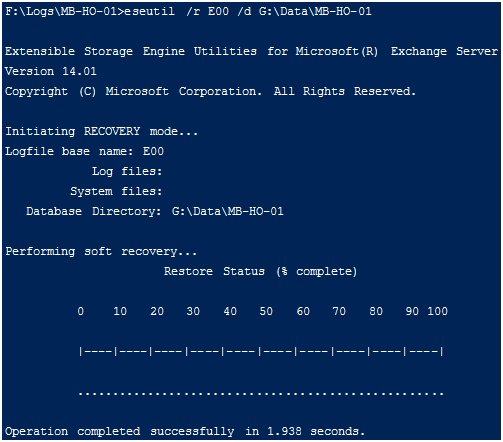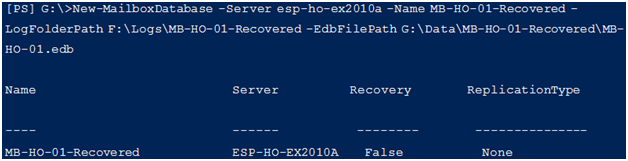Database Portability Feature in Exchange 2010
admin | July 18th, 2014 | Exchange Server
Many organizations face need of moving mailboxes from one server to another in some circumstances and for this need Database Portability feature has been involved in Exchange Server. It was introduced in Exchange with a basic functionality of allowing migration of mailboxes from Exchange server to another server. This second server can be of either same organization or to same server’s distinct Storage Group. This function is only liable to move the mailbox databases and not to move public folder database. Database Portability in Exchange 2010 was introduced by Microsoft in order to let users mount the database between mailboxes within same server.
Let’s consider a scenario where user is facing mailbox server failure but there is another mailbox available to which the database can be mounted from the failed server.
Method: Database Portability to Mount Exchange Database
- Bring the necessary log files and databases needed to the server where you want to mount it.
- Open Exchange Management Shell and then go to the folder which holds the database file. Follow this command to check state of database. g:\Data\MB-HO-01>eseutil /mh MB-HO-01.edb | findstr “State:” State: Dirty Shutdown
- Soft recovery can be executed if the database shows dirty shutdown state and log files are available.
- In case the database is in Clear Shutdown State instead and transaction log files are not available then go for next step.
- For Dirty Shutdown run the command line by replacing “E00” with log file prefix. This prefix must be of database in log file from folder.
Now provide new paths for log files to create new mailbox database.
- » Copy the old paths to new paths of newly created mailboxes.
- » Check mark database as “Overwritable”.
- » Now you can mount the database.
These methods are strictly for those users who can easily tackle the situation and are profound with technicalities of MS Exchange. However for novice users and for those users who are not capable of running such kind of command based resolutions can choose some easy solution.
There can be a different approach other than the Database Portability such as is the Mailbox Server is in Database Availability Group then it can be activated on another DAG member which holds the same copy of database. Some other users also opt for third party solutions in case of urgent need.