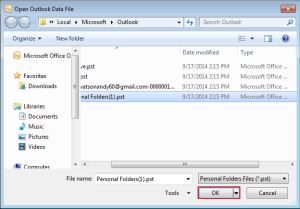Open Outlook data file without using any Email Account
Jaizz | August 2nd, 2016 | MS Outlook
Files in outlook are created in two formats first is pst and other is ost. PST is a personal folder file in outlook that stores all messages and other items on your computer where as OST is a offline outlook data file which allow to work offline when a connection to exchange server is not possible.
You should make backup of your email files because not every time it is possible to recover corrupted pst files. When you are creating backup and archive of outlook files and folders you must also create an additional PST files on your system.
Steps to open outlook data files without any email account
First of all you have to create profile to open data file without using an email account
Step 1. Create Profile:
Follow the given procedure to create a new profile with no email account associated.
- Open Control panel -go to start >> type control panel >> double click.
- Click on mail
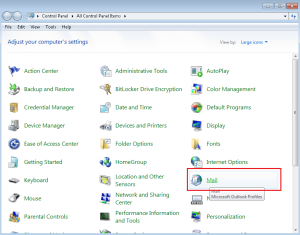
- Select Show Profiles
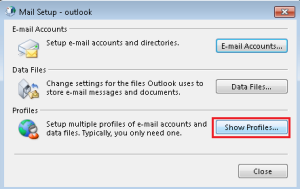
- Click add.
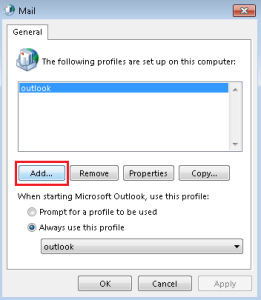
- Enter name for new profile under Profile name and click OK
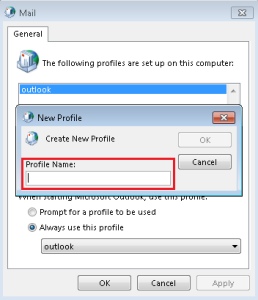
- An Add new account dialog box appears click on cancel button.
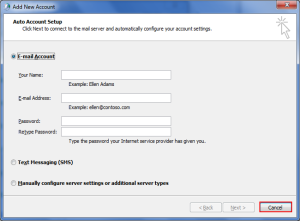
- You will be prompted to create a profile without email account. Click OK to proceed further.
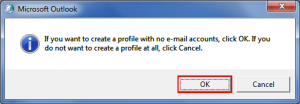
- You will see name of new profile in the list.
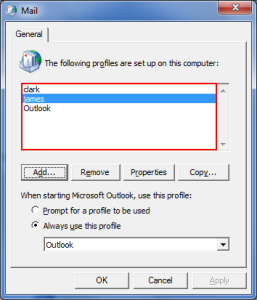
- Now select prompt for a profile to be used radio button under When starting microsoft outlook, use this profile:
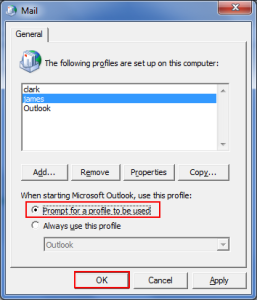
- Open outlook, a choose profile screen will appear, select name of profile you have just created. And click on OK
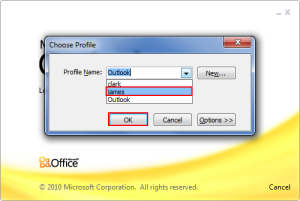
- A start wizard will open, click next to start it
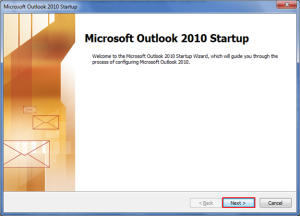
- You will be asked to configure email account. Select No and click next.
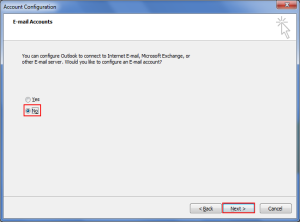
- Check continue with no e-mail support and click Finish.
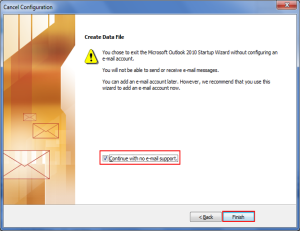
Step 2. Open outlook file without email account
Follow given steps to open outlook data file without any email account:
Outlook 2010 users:
- Open outlook
- File tab >>click Open >> Select open outlook data file
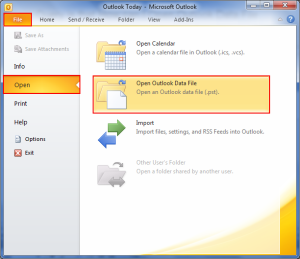
- Select outlook data file which you want to open and click on OK button
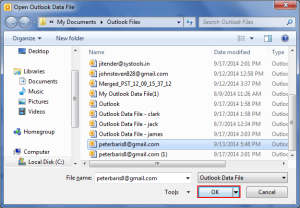
Outlook 2007 users:
- Open outlook
- File menu >> open >>outlook data file
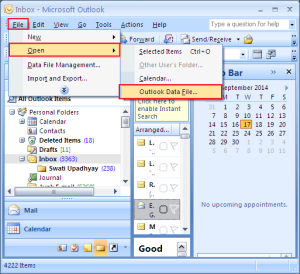
- Select outlook data file which you want to open and click on OK button