What is MS Outlook Error code 0x800CCC90 & how to Fix it?
Jaizz | August 4th, 2016 | MS Outlook
User problem:
I am not able to send or receive any mails in outlook email application. Whenever I try to send a message or receive it, I’m notified with a message saying : Check if username and password are correct for your mail server. But I haven’t change my password. All credentials are same as it was before, still it is showing to verify username and password.
Outlook shows up Error code: 0x800CCC90 incoming POP3 email server has reported an internal error.
Solution to Error code 0x800CCC90
This error code is common issue in outlook users. Outlook reports this error when user has configured more than one POP account in same profile. And thus when users tries to send or receive message, he/she is prompted with an error message that e-mail server has reported an internal error, or check username and password. Error generally occurs when user has exhausted the Limit of POP3 connections, assigned by ISP (Internet Service Provider) and tries to click send or receive button.
In order to resolve or remove this error, user needs to divide the POP3 accounts into smaller groups to make send/receive process active. And then user can connect with these groups independently.
Step 1. Start Outlook. In Send/Receive tab >> go to Send/Receive groups >> Select Define Send/Receive Groups.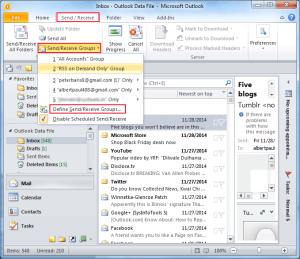
Step 2. A Send/Receive Groups dialog box appears Click on New.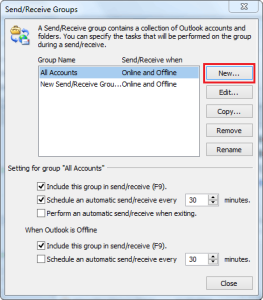
Step 3. Enter name of send/receive group in Send/Receive group name and click OK.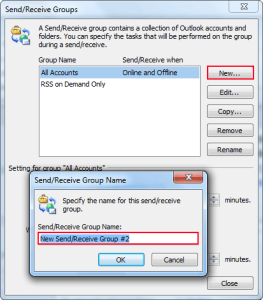
Step 4. From the window that appears, select account for which you want to create group. You can select multiple account and then check Include the selected account in this group.
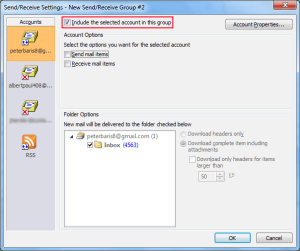
Step 5. Check both the boxes of Send mail items and Receive mail items.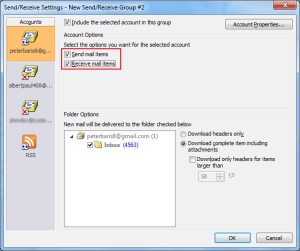
Step 6. Now select Download complete item including attachments radio button and Click OK.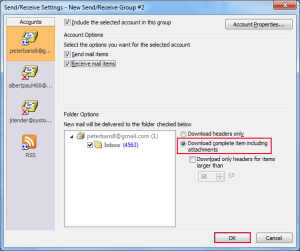
Step 7. Likewise, you can create many groups and once done click Close button.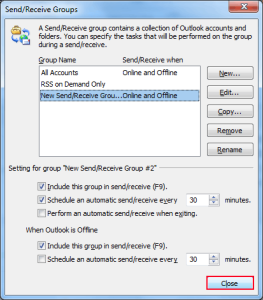
Step 8. After creating groups, you can select the groups and send/receive mail for each group. Go to Send/Receive tab >> Select preferred group from Send/Receive Group list.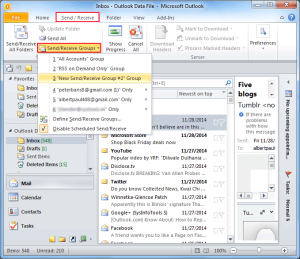
There could be three reasons you are getting this error:
- Wrong username & password: entering incorrect username or password may generate this code, make sure you are entering correct credentials and if still it generates the error then it could be other reason as stated below
- Port Number: ISP may block port which you are using, so change your port number or check if you are using correct port number. Sometimes wrong port number or blocked port number produce such error, change your port to fix it.
- Other Applications: usage of any Firewall or antivirus can block process of sending or receiving e-mails. Check whether it is creating problem by minimizing security settings and then try to send/receive emails again.
Note:
If you still get the error upon clicking send/receive button, then it may be any of the other two reasons mentioned in this article, change port number or minimize security settings to avoid problem caused by external applications such as Firewall or Anti-virus.
After following all above criteria, error is still reported by Outlook, then I will suggest users to try using third party software Outlook PST recovery. It will easily remove error and gives you smooth experience while performing send/receive process.



